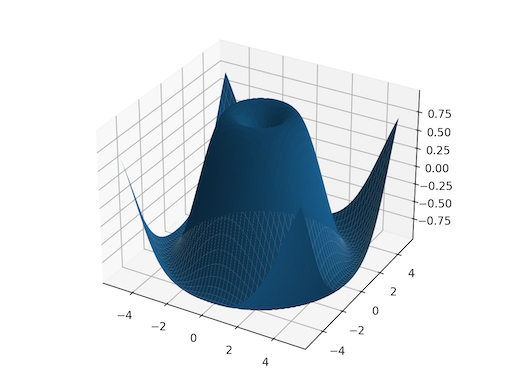torch.meshgrid¶
-
torch.meshgrid(*tensors)[source]¶ Creates grids of coordinates specified by the 1D inputs in attr:tensors.
This is helpful when you want to visualize data over some range of inputs. See below for a plotting example.
Given 1D tensors as inputs with corresponding sizes , this creates N-dimensional tensors , each with shape where the output is constructed by expanding to the result shape.
Note
0D inputs are treated equivalently to 1D inputs of a single element.
Warning
torch.meshgrid has the same behavior as calling numpy.meshgrid(…, indexing=’ij’), and in the future torch.meshgrid will also support the indexing argument.
https://github.com/pytorch/pytorch/issues/50276 tracks this issue with the goal of migrating to NumPy’s behavior.
See also
torch.cartesian_prod()has the same effect but it collects the data in a tensor of vectors.- Parameters
tensors (list of Tensor) – list of scalars or 1 dimensional tensors. Scalars will be treated as tensors of size automatically
- Returns
If the input has tensors of size , then the output will also have tensors, where each tensor is of shape .
- Return type
seq (sequence of Tensors)
Example:
>>> x = torch.tensor([1, 2, 3]) >>> y = torch.tensor([4, 5, 6]) Observe the element-wise pairings across the grid, (1, 4), (1, 5), ..., (3, 6). This is the same thing as the cartesian product. >>> grid_x, grid_y = torch.meshgrid(x, y) >>> grid_x tensor([[1, 1, 1], [2, 2, 2], [3, 3, 3]]) >>> grid_y tensor([[4, 5, 6], [4, 5, 6], [4, 5, 6]]) This correspondence can be seen when these grids are stacked properly. >>> torch.equal(torch.cat(tuple(torch.dstack([grid_x, grid_y]))), ... torch.cartesian_prod(x, y)) True `torch.meshgrid` is commonly used to produce a grid for plotting. >>> import matplotlib.pyplot as plt >>> xs = torch.linspace(-5, 5, steps=100) >>> ys = torch.linspace(-5, 5, steps=100) >>> x, y = torch.meshgrid(xs, ys) >>> z = torch.sin(torch.sqrt(x * x + y * y)) >>> ax = plt.axes(projection='3d') >>> ax.plot_surface(x.numpy(), y.numpy(), z.numpy()) <mpl_toolkits.mplot3d.art3d.Poly3DCollection object at 0x7f8f30d40100> >>> plt.show()